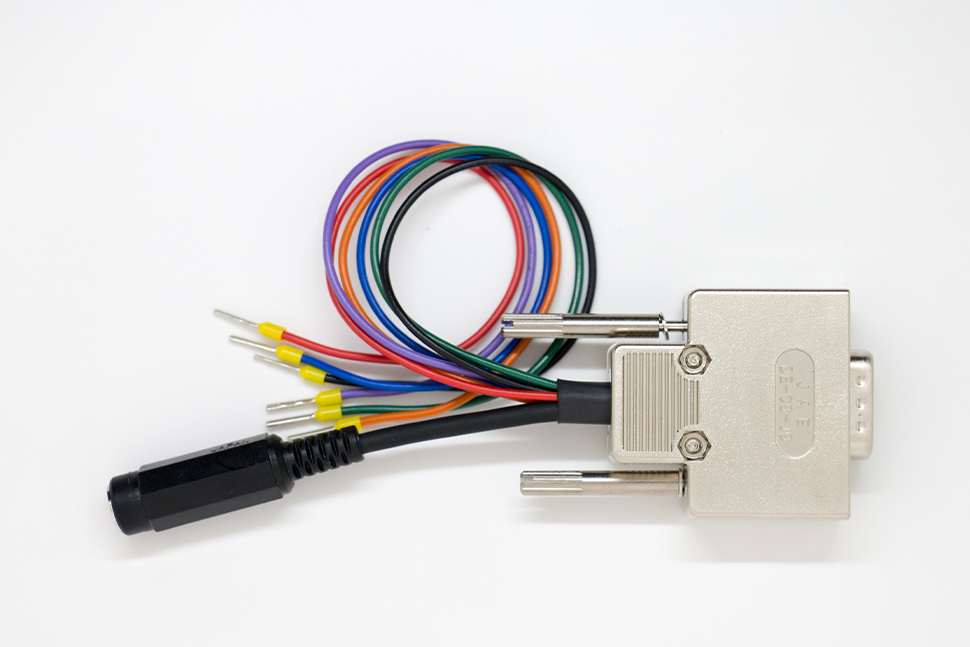
RS422 Cable KD-003-XXX
products
We provide design support information when constructing measurement systems using accelerometers and vibration sensors of Epson M-1552AR10, M-A542VR10. The sensor uses a waterproof and dustproof type and is connected with the converter via an RS422 communication cable. In this article, we will show you how to connect a single sensor via USB, how to connect multiple sensors via USB, and how to connect via LAN. Check the specifications of each converter for hosts that can be connected.

Example of connection configuration
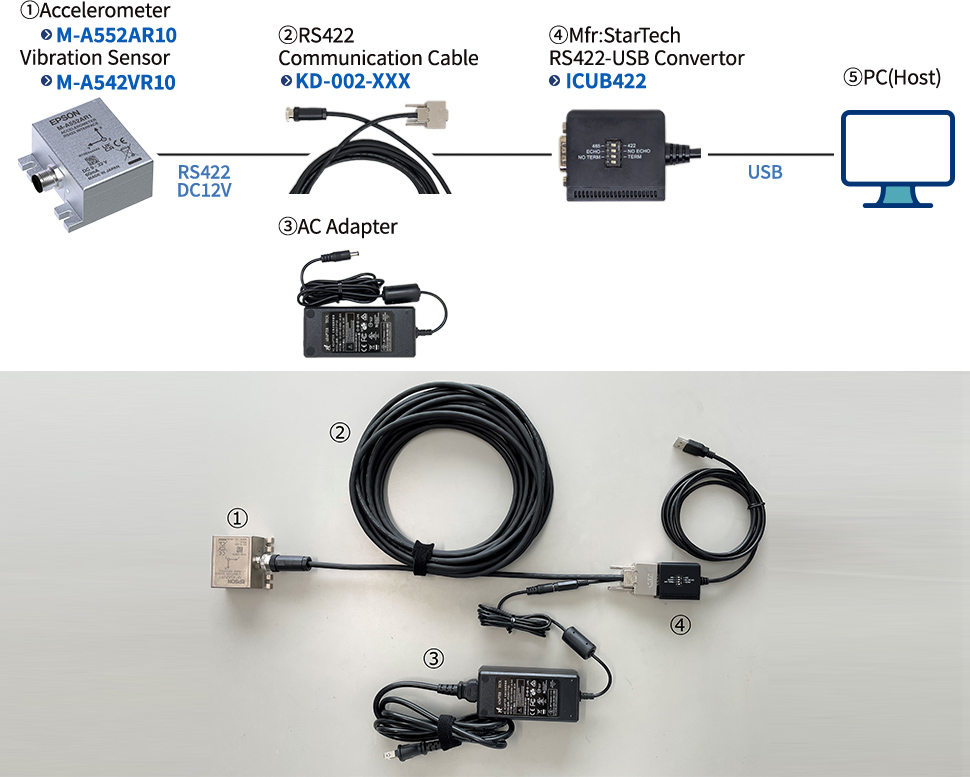
Use an RS422 communication cable (KD-002-XXX *XXX is the cable length) to connect one accelerometer and vibration sensor to the StarTech RS422-USB converter.
The converter connects to the host side (e.g. a computer) using USB. In addition, an AC adapter is required for operation.
EPSON
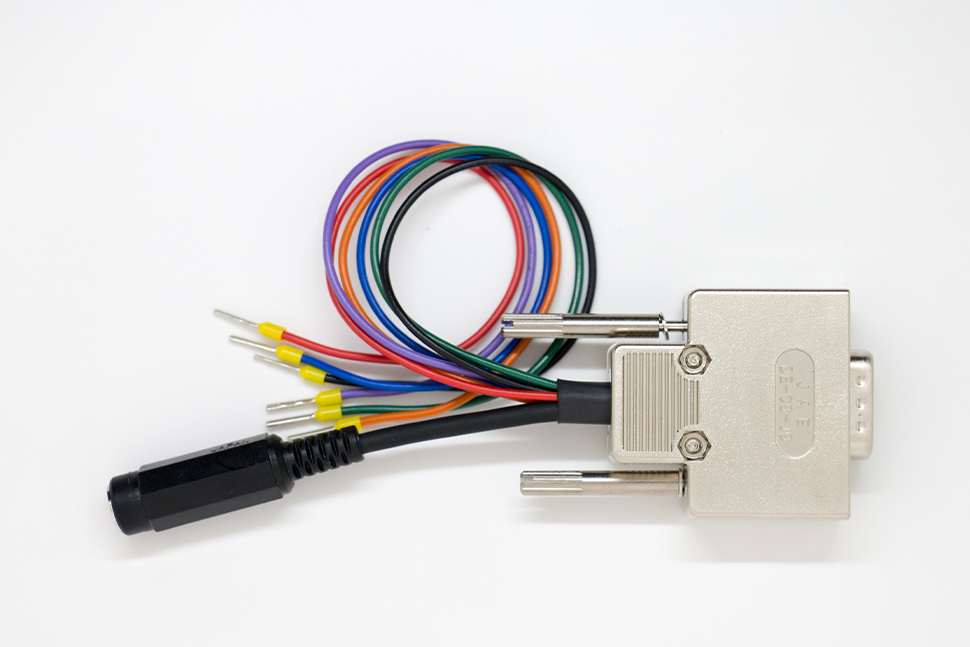
RS422 Cable KD-003-XXX

RS422 Cable KD-001-XXX

RS422 Cable KD-001-XXX
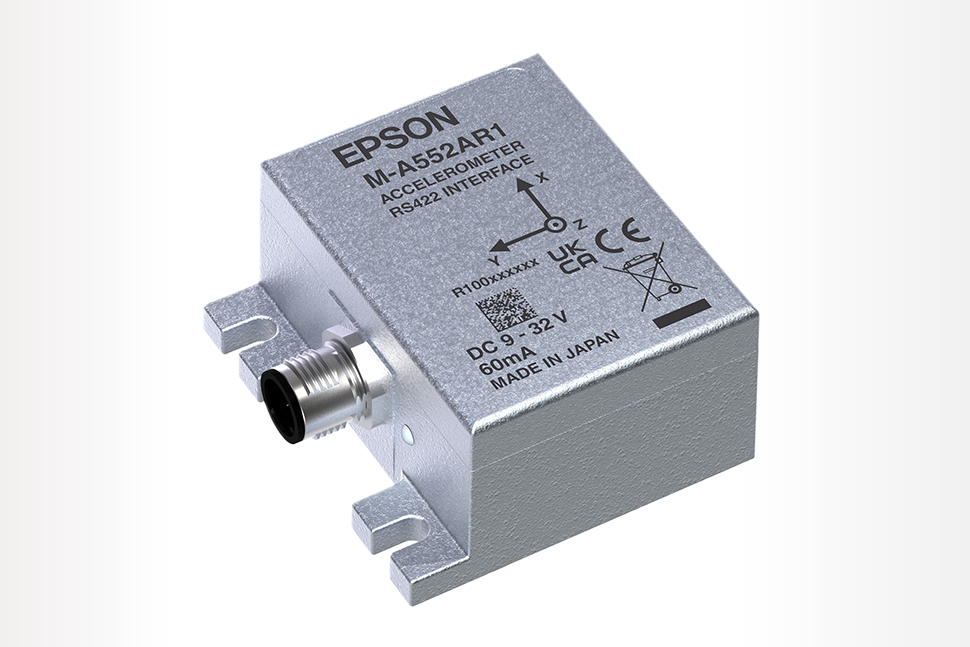
A552
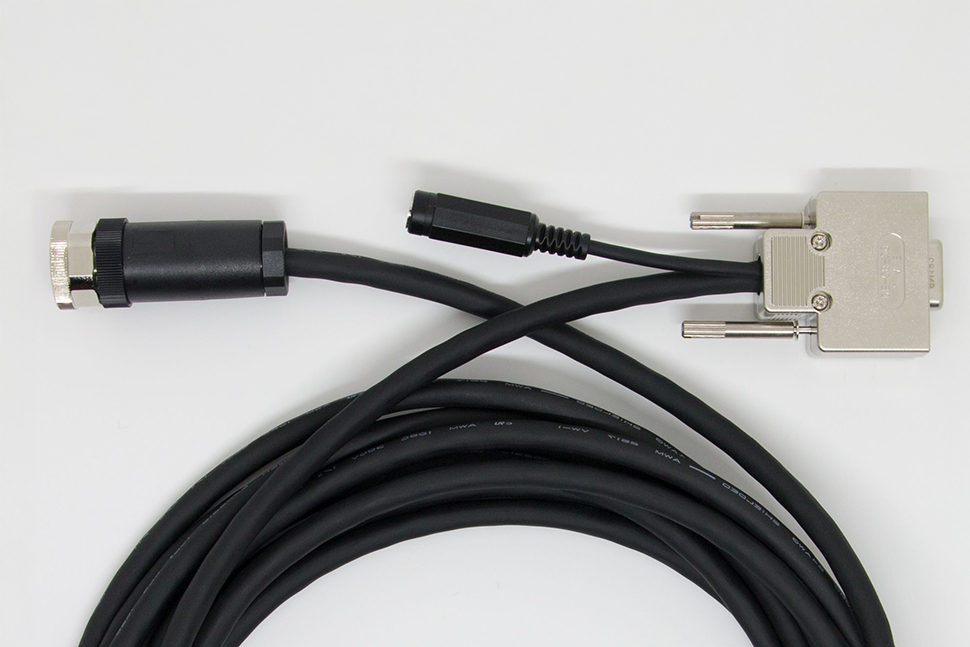
RS422 Cable KD-002-XXX

RS422 Cable KD-002-XXX
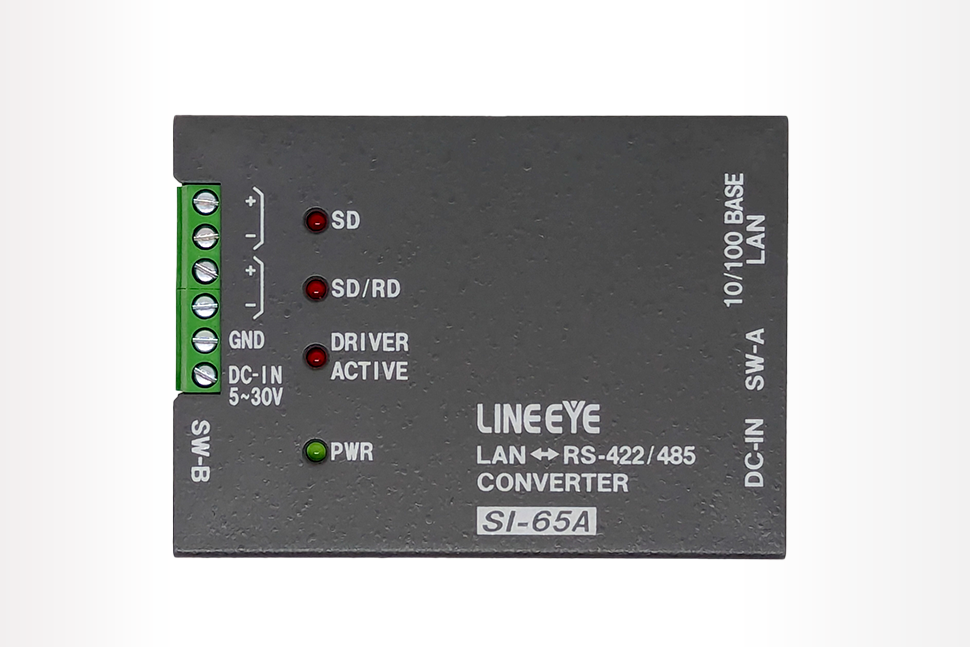
Line Eye SI65A

Adapter Technology ATS065T-P120

StarTech ICUSB422 DSWsetting

StarTech ICUSB234854I